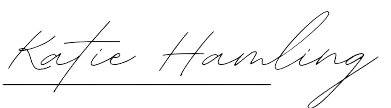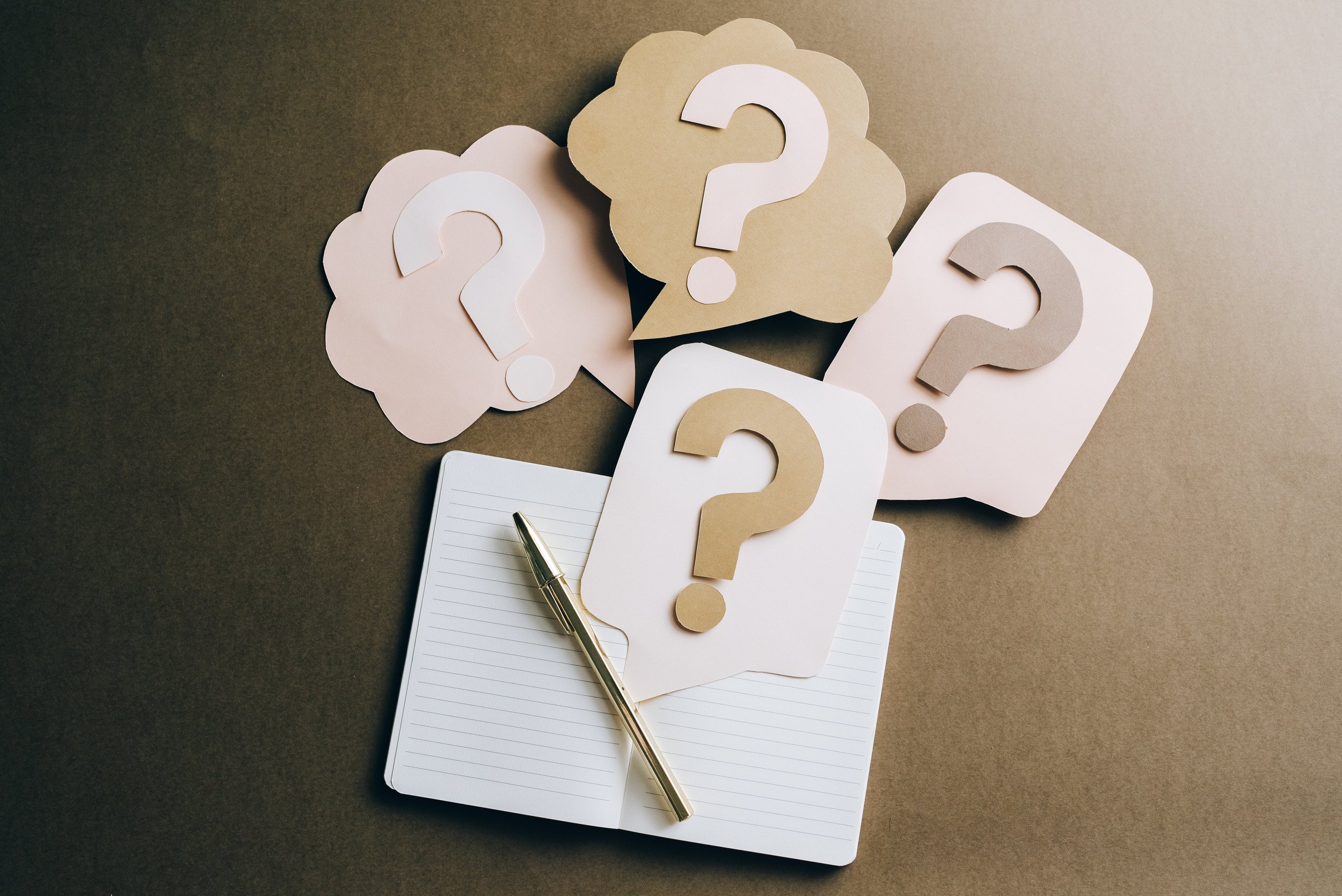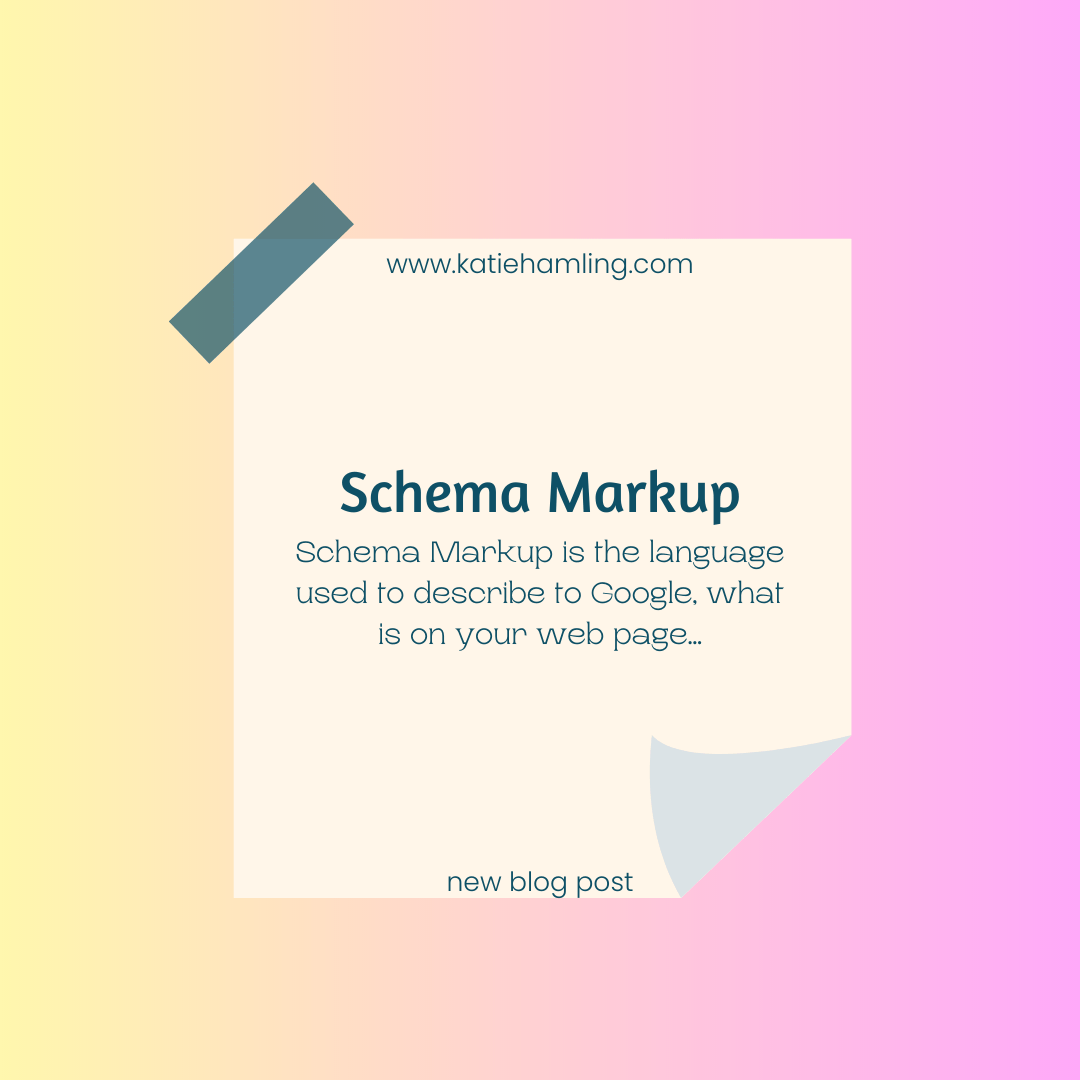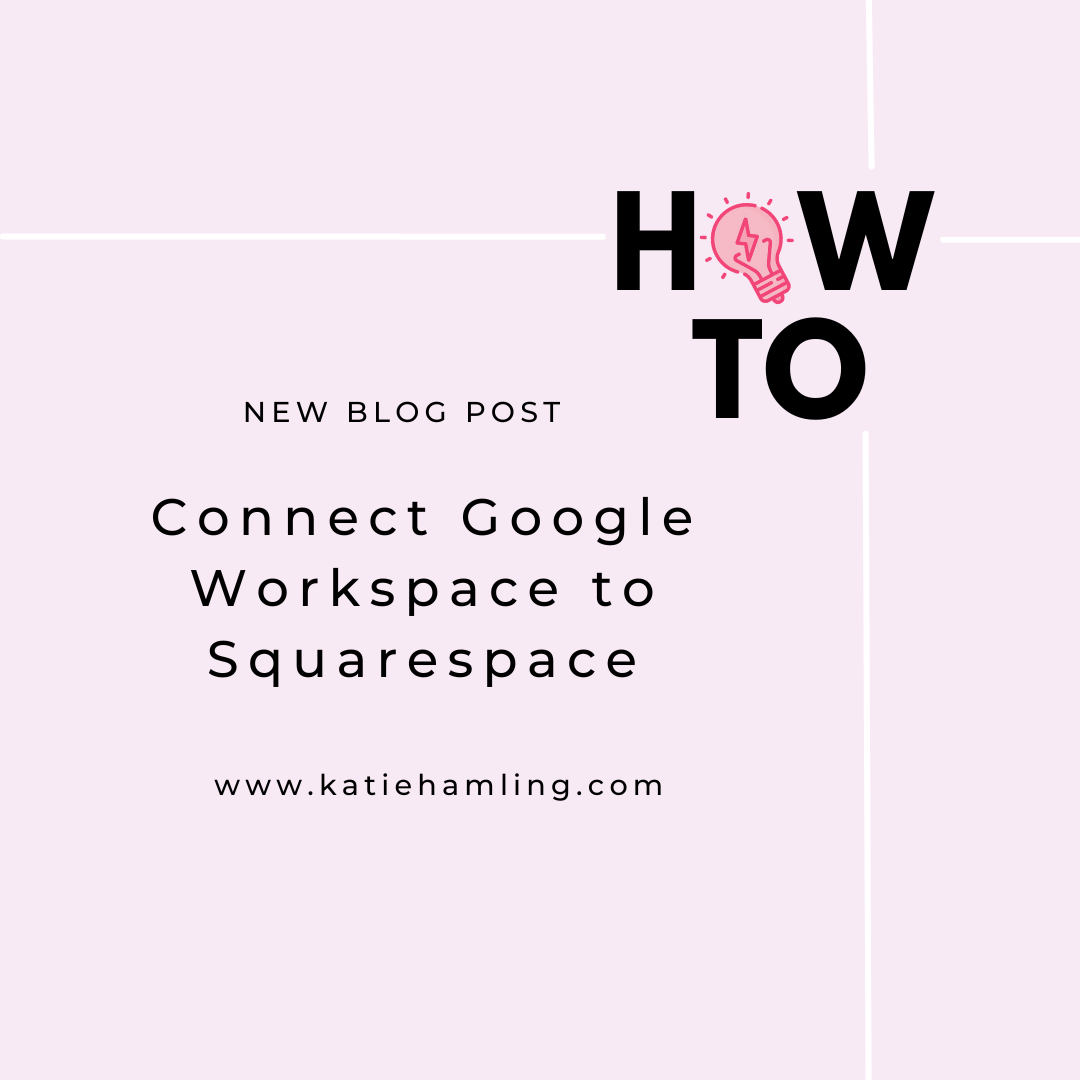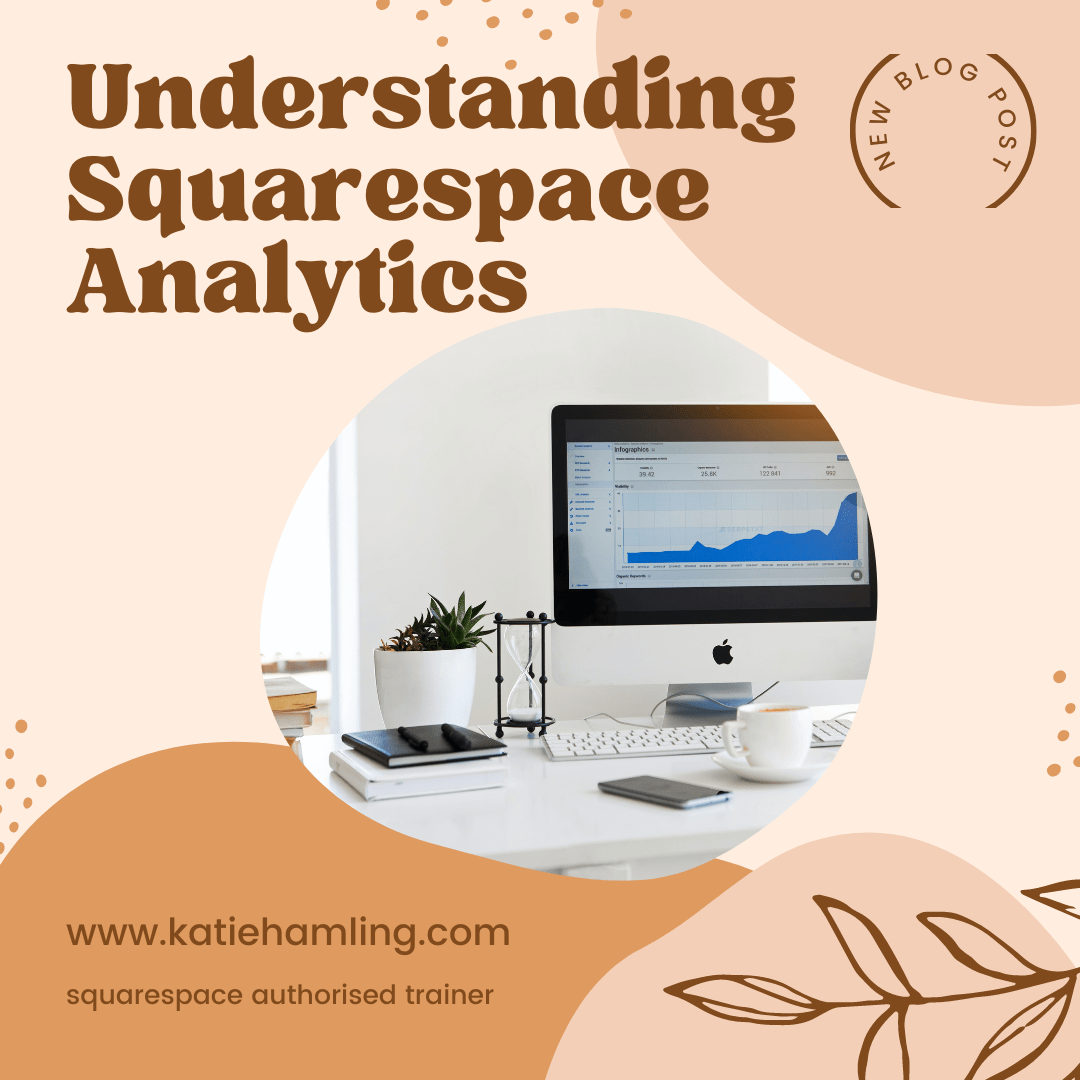Squarespace FAQs
As a website developer and Squarespace Authorised Trainer I’m often asked questions about the platform by my clients so I thought it was about time I put all the answers in one handy place. If you have any more questions about Squarespace please contact me.
Creating an account
-
If you’re working with a developer they will likely create the site for you and add you in (you’ll get an email). If not, go to https://www.squarespace.com/ and click ‘get started’ top right.
-
For current pricing visit https://www.squarespace.com/pricing. Note, it’s cheaper to pay yearly and if you have your site developed by a circle member you’ll get 20% off your first years subscription.
-
No, you can purchase your domain directly from Squarespace to make things easier. If you purchase a yearly plan you’ll get your domain free for the first year too.
-
If you have a Squarespace circle member create your site you will get 20% discount and a 6 month trial (as opposed to the standard 2 weeks!)
Blogs
-
Yes, when saving your blog post you can either save it as a draft, publish it, schedule it for the future or set it to be reviewed by someone else in your team.
-
Yes! You can set your blog up to share with your email list or have it automatically shared to your social media.
-
You can sort into categories and then add tags too, to be even more organised!
Products
-
Of course! There are some stunning Squarespace templates specifically for commerce.
-
Yes you can customise shipping rates. For more information please see this Squarespace article
-
You can connect Stripe or Paypal to start accepting payments through your site. You can also now connect Square and make use of Afterpay or Clearpay (for buy now, pay later customers).